Imagine yourself wearing the hat of a network engineer, where no two days at work are alike. In this dynamic environment, you're often the first point of contact when something remotely IT-related goes wrong, with users frequently pointing fingers at the network. Yet, your expertise lies in knowing the intricacies of network traffic, a vital skill for addressing operational and performance challenges.
Consider this scenario: a user urgently contacts you, reporting that a crucial company application is down. However, a quick glance at your infrastructure monitoring dashboard reveals no apparent issues, and there are no similar complaints from other users. This is where your foresight in implementing network traffic monitoring becomes invaluable.
Your investigation begins with a check for traffic between the user and the application server. Surprisingly, there's none.
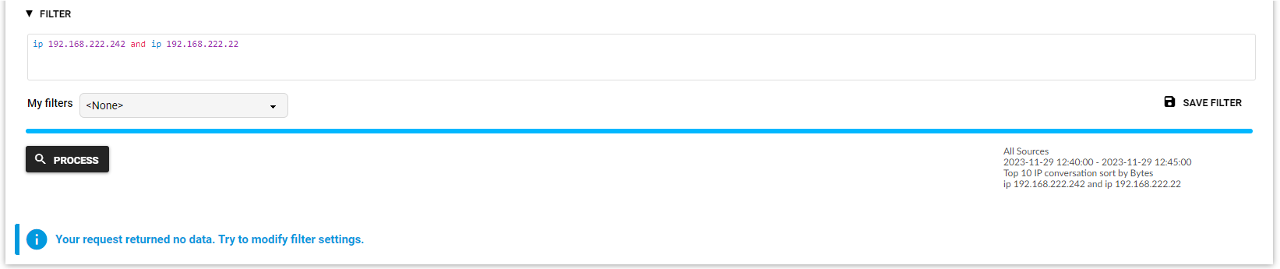
Your hypothesis is straightforward: could it be a DNS issue? Your focus shifts to DNS traffic, examining how the user’s DNS queries are being resolved.
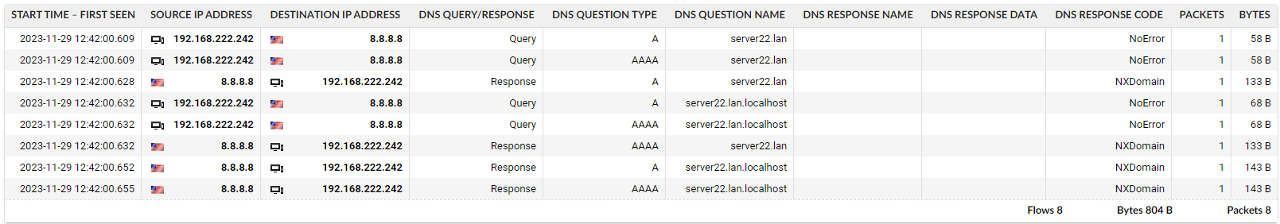
The picture becomes clear. For some reason, the user hasn't configured the company's DNS server, and the application name is only resolvable on your local DNS servers. Google DNS server can't resolve the domain name, indicating a need for DNS configuration adjustments. After the changes you’ve now confirmed that the user is correctly resolving the application's domain name.
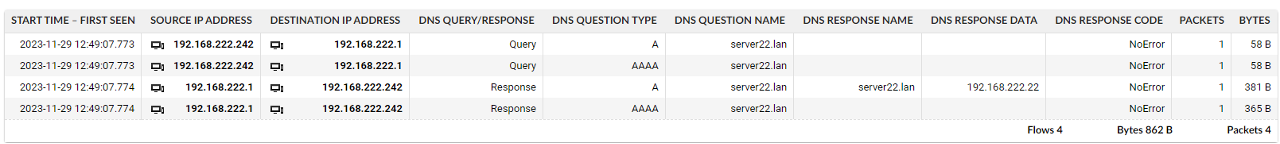
However, the user still can't access the application. Attempts to connect to the application server's IP address are met with no response. Your prevailing theory now is that a firewall is blocking the connection.
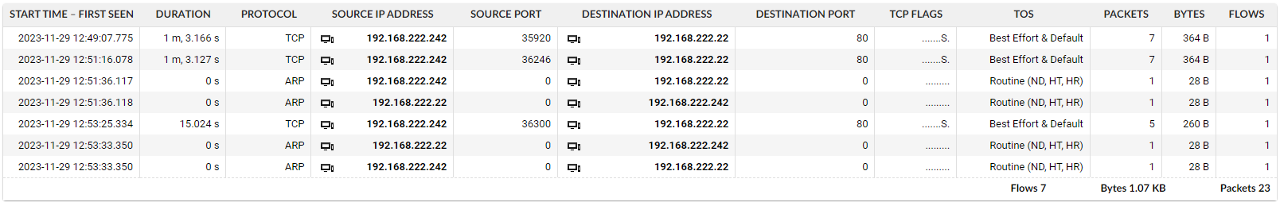
After reconfiguring the firewall, everything operates as expected. Without leaving the office or engaging in extensive troubleshooting, you’ve resolved the issue in just 15 minutes.
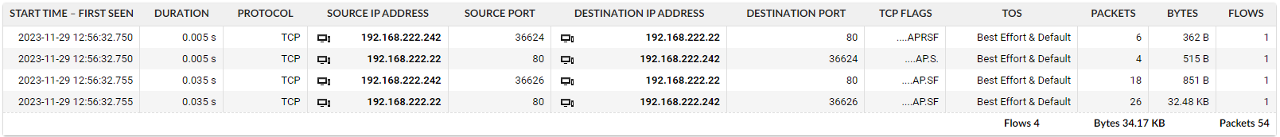
Even complex network issues can be swiftly addressed with the right network traffic monitoring and diagnostic technology. This is achieved without the need for resource-heavy traffic capture, extensive protocol knowledge, or hardcore Wireshark proficiency.
Find out more about Progress Flowmon network traffic capabilities here, or visit our guided demo tour here.
